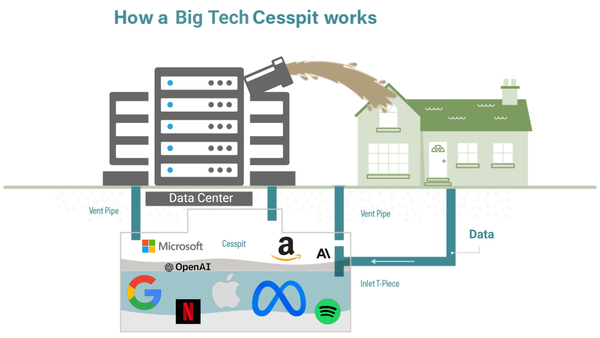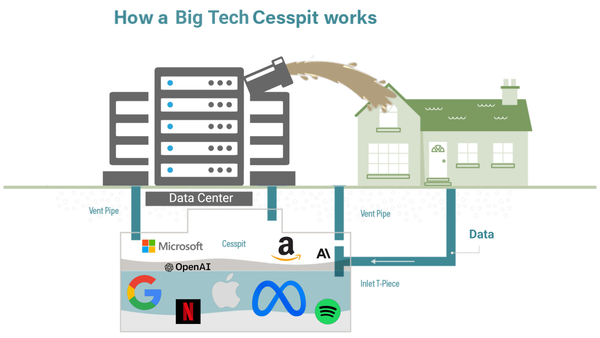So, what do we use? (Patrick)
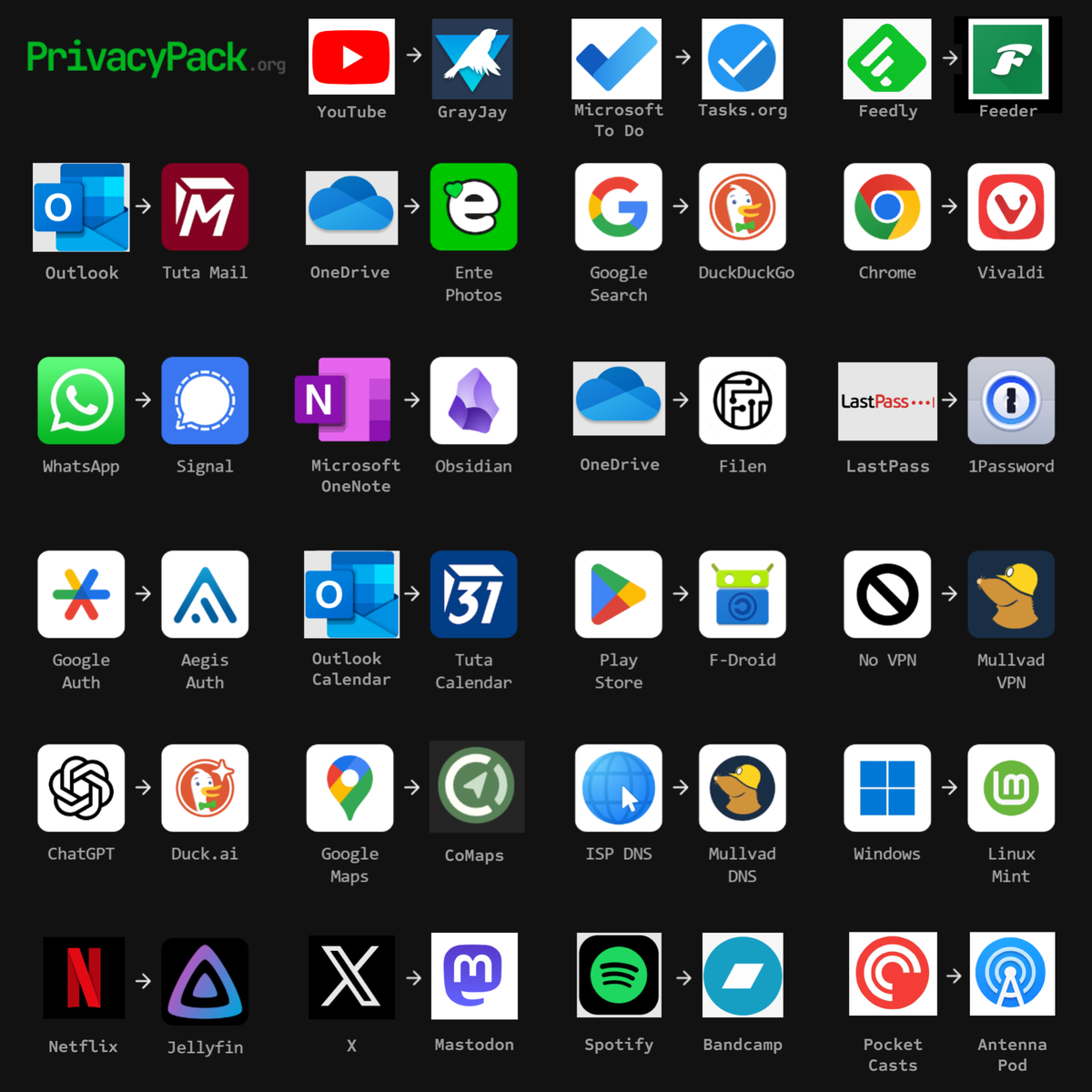
The Big Tech Walkout 2025 is happening right now (follow the easy steps here and join thousands moving away from big tech) and so we're happy to show you the ethical tech that we've switched to. Last time brenetic showed you his stack, so how it's my turn.
Swapping out big tech apps for ethical alternatives started way before founding the Rebel Tech Alliance, but since then it's really picked up speed!
FYI we have a handy spreadsheet, the 'Big Tech Migration Checklist', that you can plot your moves on here.
A note about mindset
Ecosystem
Before I get into the list I want to mention that when it comes to the tech you use, mindset is important. Particularly the 'ecosystem mindset'. This has to go.
The ecosystem mindset is where you think that you need to get all your apps from the same company e.g. because Google supply your mail service, you also need their Drive service, and their Authenticator, and browser, and search. It's a natural way to think ("I trust them for this, so I'll also use them for that") but it is unnecessary, and leads to self-imposed 'vendor lock-in'. The network effect is bad enough without you doing it to yourself!
For example, when people finally realise they need to move from Google they often choose Proton for their email, and then immediately think they need to also choose Proton for their Drive, and VPN, and Authenticator app needs too. You. Don't. Need. To.
Instead of ecosystem think "Don't put all your eggs in one basket". Once you get into ethical tech they are often more focused on 'interoperability' anyway (i.e. they play nice with other apps).
Running in parallel
Another mindset shift is that you don't have to burn your bridges right away. Run your ethical apps in parallel with your creepy ones until you're ready. Then burn the creepy ones.
Until then you'll be running twice as many apps so we recommend you use a password manager to make your life easier.
The full list
As you can see I was heavily reliant on Microsoft: Hotmail, OneDrive, OneNote, Windows. Over time I managed to escape! These are my choices but we list other good options on our site too. The links in this table will take you to all the ethical apps I use.
| Old | New | Cost |
|---|---|---|
| Microsoft Outlook / Hotmail | Tuta Mail | Paid. Has a free tier |
| Microsoft Outlook Calendar | Tuta Calendar | Paid. Has a free tier |
| Microsoft OneDrive (photos) | Ente Photos | Paid. Has a free tier |
| Google Search | DuckDuckGo | Free |
| Chrome | Vivaldi | Free. Donations welcome |
| Signal | Free. Donations welcome | |
| Microsoft OneNote | Obsidian | Free tier. Has paid options |
| Microsoft OneDrive (sync) | Syncthing | Free |
| Microsoft OneDrive (files & backup) | Filen | Paid. Has a free tier |
| Microsoft 365 (docs) | LibreOffice | Free |
| Lastpass (password manager) | 1Password | Paid. Limited free tier |
| Google Authenticator | Aegis Auth | Free |
| Play Store | F-Droid store | Free |
| No VPN | Mullvad | Paid |
| Google Maps | CoMaps | Free. Donations welcome |
| ISP DNS | Mullvad DNS | Free - use with the Mullvad VPN app |
| Microsoft Windows OS | Linux Mint | Free |
| X | Mastodon | Free. Donations welcome |
| Netflix | Jellyfin | Free. Donations welcome |
| YouTube | GrayJay | Free |
| Microsoft To Do | Tasks.org | Free. Donations welcome |
| Google Weather | OSS Weather | Free. Donations welcome |
| Canva (image design) | Polotna Studio | Free |
| Microsoft Swiftkey (mobile keyboard) | FUTO Keyboard | Free. Donations welcome |
| Feedly (RSS reader) | Feeder | Free. Donations welcome |
| Amazon Kindle | Calibre | Free |
| Amazon Audible | Libby | Free - with your library card |
The Journey
Search and browser
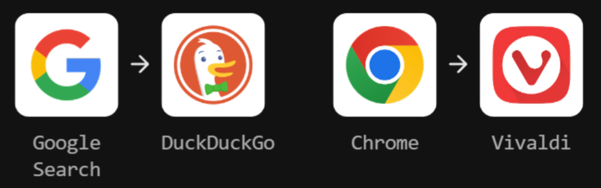
The first to go were Google Search and Google Chrome, back in 2017. I have not made a single search using Google since then! That's how much it creeped me out to learn that they record every search and save it into a permanent profile. And then sell access to you to advertisers. No thank you, I did not consent to that.
DuckDuckGo search is powered by Microsoft's Bing search engine, but they place themselves in between you and Bing, and strip out any way to link you with your searches.
After Chrome I used Microsoft's Edge browser for a while (mainly because I used it for work too). As soon as I realised that Microsoft had fully gone to the surveillance dark side I switched to Vivaldi. Vivaldi has really great configuration options, strong cookie and ad blocking, and (on desktop) a free VPN option.
It's worth noting that on desktop you should install EFF's Privacy Badger extension, and the uBlock Origin extension. These will protect from most online tracking.
Browser tactics
It's worth noting that Vivaldi is not the only privacy-focused browser I use. Another mindset shift was to start using different browsers for different uses.
Vivaldi is my main browser, with all my bookmarks in it, but for just opening articles to read I have Ironfox as my default browser on my phone (LibreWolf being the equivalent on desktop). These 'hardened' Firefox-based browsers are pretty badass at blocking web creepiness and I use them to open articles for a quick read. They are very strict on privacy so sometimes web pages will not open correctly. In those cases I open the link in Vivaldi, which is more forgiving than the other two.
For watching YouTube videos I will open the links in DuckDuckGo's browser and they will play in their 'Duck Player'. Like their search, the Duck Player shields you from being profiled by Google. I also use FUTO's GrayJay app. Combined with a VPN this allows you to follow creators (and on other platforms other than YouTube) without being profiled by Google.
And finally, on desktop, for some variety in use cases (randomly opening links in different browsers for added privacy) I also use Mullvad's browser, and the Tor browser. Mullvad's is a cross between Firefox and Tor (it's a collab with Tor), and is particularly good at resisting finerprinting. Tor is Tor - the original multi-layer super private browser.
VPN, Messaging & Password Manager
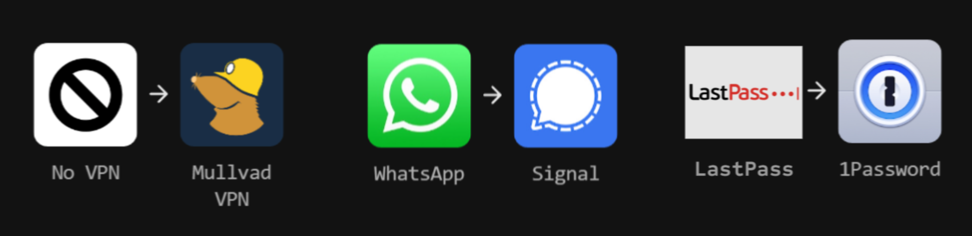
Soon after my Google epiphany, I started using a VPN to mask my IP address. Because why should any company have that information? After a stint with NordVPN I've landed with Mullvad VPN. You can pay monthly and they have the best reputation.
And fairly soon after that I found out that Facebook had changed their privacy policy with Whatsapp and would begin harvesting all the metadata around your messages. I had already stopped using Facebook (after the Cambridge Analytica scandal) and the Whatsapp news was enough for my friends and I to move to Signal. It's a no brainer - an app with the same functionality but it doesn't surveil you...
Using a password manager was more of a practicality than a privacy choice. We just have so many to manage these days. Once you start on your ethical tech journey a password manager really is essential, in my opinion, because you will be running duplicate apps in parallel for a while.
I started with LastPass but they were hacked twice so I moved to 1password. They are far more secure and the interface is excellent. I have the whole family using it.
Email, calendar, notes, tasks, file storage and photos
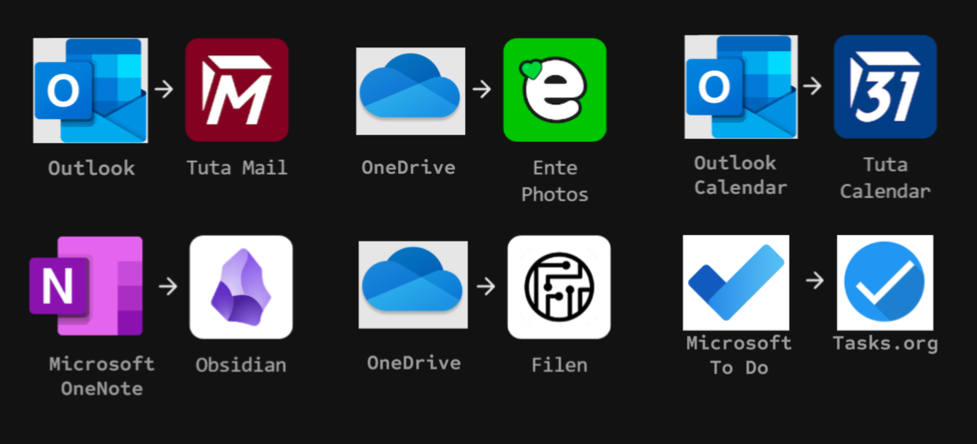
Next I needed to wean myself off Microsoft. I was fully in the ecosystem mindset with all the above in this one basket. Escaping was a challenge!
Email and calendar is the easy one and Tuta are end-to-end encrypted, with a great reputation. I am still running Hotmail/Outlook in parallel and slowly moving accounts and subscriptions away from using that address. In a few cases that address serves as an ID to get into other services so I will keep it for that. But I have not emailed anyone using it for over a year.
OneNote is great, and it took some experimentation to arrive at Obsidian. brenetic taught me about markdown, and since Obsidian uses this and stores the notes in the common .md format - I was sold. The common format means no lock-in. If I want to move away from Obsidian I just use another app. The notes themselves are separate from the app, they are md files stored on my device.
OneDrive, Microsoft's version of Google Drive, is very reliable and I had all my photos in there - going back to the year 2000. Learning that my photos were being scraped for AI training was enough to get me moving. I first tried self-hosting Immich, but my self-hosting skills are shakey, so I now use Ente. This is similar (E2EE - so they can't see them) but it is hosted. It's great for making shared albums for holidays. There's a free tier so all the family can have an account and share the albums. Also the local AI model is crazy good for finding photos.
OneDrive was also where all my files were backed up, and I was using Microsoft's proprietary docs formats (e.g. Word, Excel). I had already started using LibreOffice for open docs formats, and can sync these files between devices using Syncthing. Syncthing is amazing - it uses peer-to-peer technology to link devices directly, without needing a third party server in the middle. brenetic and I use this for collaborating on docs.
But for a full backup of all files I needed an E2EE product to fully replace OneDrive. Filen is E2EE and has some great back up options (local to cloud, cloud to local, both ways, local mirror) so it's very versatile. It also has notes, and I use that for my private notes.
Microsoft To Do is one of their hidden gems. It used to be called Wunderlist before Microsoft bought it, and it's a rare case of an app that survived a buyout without being enshittified. I stumbled upon Tasks.org during my research and was won over by the fact that you could sync up To Do tasks, and then move them over to local lists. And the functionality is actually more extensive than To Do. A great example of an open source app outperforming a big tech equivalent.
Click here to follow the programme of the Big Tech Walkout 2025:
Media
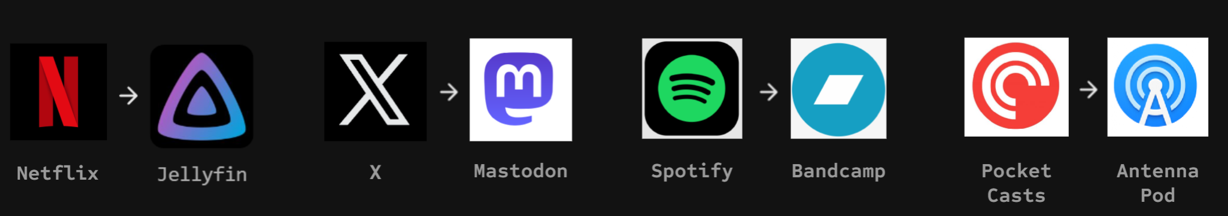
Giving up Netflix was tough, but after being caught playing loose with our data, and essentially turning into a 'watch crap in the backgroud' service, I'd had enough. Jellyfin is an open source alternative to Plex - a media server for your collection of films, TV and music. You have to self-host it, but seriously it is the easiest thing to self-host. Totally self-contained, one install and it's done. And it has a Roku app so I can watch my stuff on that. However if you really don't want to do any of that then use Plex.
Deleting X and switching to Mastodon was an easy choice after Elon Musk bought X and turned it into a megaphone for his white supermacist views. Join the main instance (mastodon.social) or the Mo-Me one. Don't get confused trying to choose: the whole point of the social web is that you can move if you don't like it (unlike X, Instagram etc where you're walled in). So just dive in. Bluesky is also a good option to have an account with as well - to get news from some big name journalists who haven't moved to Mastodon yet. Personally I find Mastodon to be a much better design (particularly the emphasis on hashtags) but it's fine to have both.
Spotify was never good for artists and recently the owner has made some unethical moves. Especially after starting to self-host my own collection using Jellyfin I'm back to the mindset of owning music, rather than streaming it. I don't need 6 million songs in my pocket, I just need the ones I really like. Bandcamp lets you stream stuff for a bit to see if you like it, then you buy it. And you can download hi-res copies with no DRM. But the real bonus is that it pays out a much larger % to artists than streaming services.
Pocket Casts is very good and I thought I would use it forever. However I recently found AntennaPod which is open source and just as good. If you ever find an open source option with similar features then use the open source one - transparency on the code is vital in the age of surveillance capitalism. You can prove that they're not 'phoning home' with your behaviour data.
RSS is a great way to get your news and is 100% private. I switched to using Feeder a few years ago and it's fantastic. It's Android only but you can try NetNewsWire on iOS and Mac. NewsFlash on Linux is excellent too. You don't need to sync between devices, just export the file from one and import to another - interoperability at its best!
Amazon
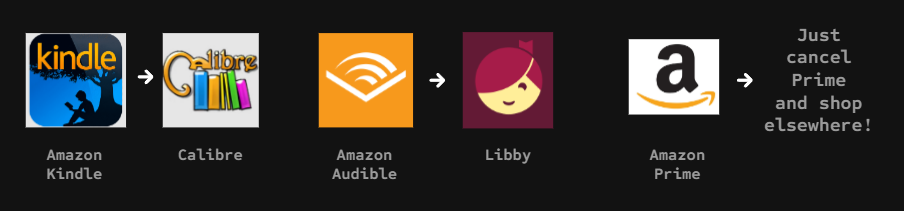
Amazon are their own special kind of evil, but it was when I realised that they had created an anti-competitive lock-in market - that's when I jumped ship. No one likes a bully.
I got all my ebooks off my Kindle account and added them to my Calibre server. Calibre is super easy to self host - one click install, done. Then you can access your ebooks on any device, and the interface is better than Kindle!
I kicked Audible out and now use Libby, a great free service you get via a library card from your local library. Magazines, ebooks and audiobooks!
And Amazon Prime? It's a mindshift thing again - just cancel it and shop elsewhere. Seriously. There. Are. Hundreds. Of. Other. Options. Online. Don't be lazy. And if you really have to get something next day delivery, then pay for next day delivery, but most of the time you can wait.
Other apps
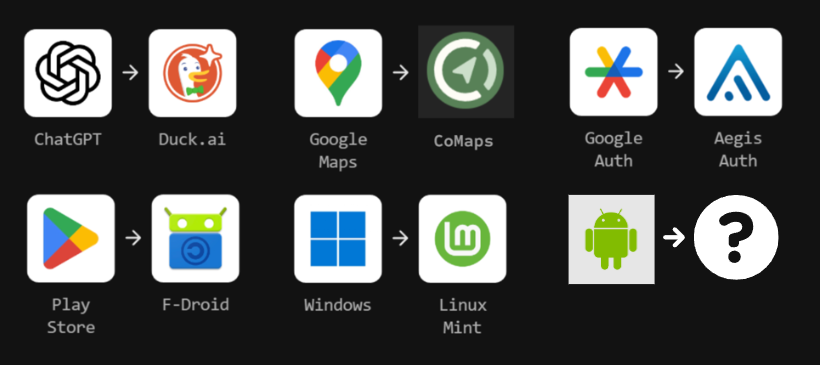
Duck AI masks your identity while allowing you to use various AI models e.g. ChatGPT, Llama, Claude and Mistral. Initiate a standard search using DuckDuckGo seach, and then click the Duck.ai button near the search bar. It's worth mentioning here that you can also do that locally on your computer using Ollama or LM Studio.
Google Maps is, in my opinion, Google's best product, and therefore very hard to part with. However CoMaps is very close, and in fact is better for hiking. I've been using CoMaps as my main sat nav app for months now. Another good option is Magic Earth, which does have traffic info.
Aegis is an excellent open source 2FA authenticator app. The only reason people use the Google one is ecosystem thinking, or they don't know that others exist. So install Aegis now, and migrate your 2FA apps to it over time.
Using F-Droid is a must, alongside the Play Store, if you have an Android phone. It only hosts open source apps so you search there first, and only use the Play store if you can't find an open source version in F-Droid. So install F-Droid store on your Android phone today.
Moving from Windows was a daunting prospect, since I have used it for 25 years. But of course we can run alternatives in parallel so now I have Linux Mint installed on an old Surface laptop, and still use Windows for my work laptop. Separate work and private stuff.
The big one: Android
Despite the mega privacy journey I've been on, which by the way has resulted in me seeing pretty much zero ads for the last two years, I still haven't tackled the biggest privacy problem: my Android phone.
Sure I could get an iPhone, but they are overly expensive and Apple are a problem unto themselves. So I've been waiting until I've paid off the Samsung phone I'm currently using. Some time next year I will make the switch to a privacy OS, and at the moment I'm favouring Murena's e/OS/. And it will most likely be on a Fairphone, but we'll see. Like brenetic did with Graphene OS, I'll let you know how that goes when I cross that bridge.
Conclusion
I hope you have found it useful to see what a (nearly) full privacy stack looks like, along with the journey I went on to get there. The privacy win for me and my family is enormous, and it's been fun learning about new alternatives along the way. I also enjoy supporting developers who make open source apps.
Most of the alternatives are free or have free tiers, but perhaps the biggest mindset shift of them all is accepting that you should be paying for your tech with real money, not your personal data. If you don't then you're not just selling yourself out, you're selling everyone out:
privacy is a team sport
and that collective nature means it is the basis of democracy. There is a direct through line from protecting your digital privacy to protecting democracy itself. Read more about that on our main site.
Start your own journey to ad-free digital privacy by taking part in the Big Tech Walkout 2025:
The Rebel Tech Alliance is a non-profit set up to undermine big tech's creepy business model: surveillance capitalism. Our mission is to help as many people as possible to move to ethical tech.
We list all the ethical alternatives you'll need on our site - work your way through the 'Alternatives' sub-menus.
The privacy you get from Ethical tech will
- remove ads from your life
- defund the broligarchy
- help protect democracy